10 Best No-Code App Builders – Turn Your Ideas into Software Easily (Spring 2023)
Here are top-rated no-code building tools that don’t require any technical knowledge.
No-code app builders have grown more popular, and are predicted to be responsible for over 65% of all application development activity by 2024. The drag-and-drop tools are true game changers as they have given non-techies and businesses the opportunity to design and produce usable software to improve operations without coding. As a newbie designer, creative, artist, or business owner you may be confused with all the no-code app tools available on the market.
We have made a list of the best no-code app builders to help you make the best-informed choice. We reviewed 20 app builders before settling on the 10 on our list. Our Editor’s Choice is Appy Pie. Our criteria for ranking the products was based on crucial factors like the type of project, level of project, and budget. Read on to see if we have something you are looking for.
| Name | Nomination | Overall rating |
|
1. Appy Pie A drag-and-drop tool for creating and editing multi-functional native apps, websites, and chatbots with pre-set templates and customizable themes |
Editor’s Choice | 9.9 |
|
2. Adalo A tool with custom templates, themes, and a fully editable built-in database for customizing your app design and managing content easily |
Premium Pick | 9.8 |
|
3. Bubble A drag-and-drop editor with multiple templates and components for building interactive apps for both desktop and mobile browsers |
Best with Customizable User Experience | 9.7 |
|
4. Quickbase A platform with both no-code and low-code solutions and an ecosystem of applications for providing workflows to enhance business and IT team collaboration |
Best for Enterprise-scale Projects |
9.6 |
|
5. Glide A no-code app builder with a wide selection of pre-built visual components for building apps suitable for internal business processes |
Best for Internal Business Processes | 9.5 |
|
6. Thunkable A tool with over 50 drag-and-drop components, a jigsaw-style logic builder, and easy animations for creating native mobile apps |
Best for Native Mobile Apps | 9.4 |
|
7. Bravo Studio An app builder with unmatched design flexibility for creating and publishing fully native mobile apps on Google Play store and app store |
Best with Design Freedom | 9.3 |
|
8. Zoho Creator A drag-and-drop no-code app builder with over 550 prebuilt integrations for creating native mobile apps that can run on all devices |
Best for Building Business Apps | 9.2 |
|
9. GoodBarber An app builder with a design system that ensures good space management, clear hierarchy, and good font and color for the best user experience |
Best with a Design System | 9.1 |
|
10. Buildfire A powerful mobile app builder with developer SDK for limitless functionality and an intuitive click-and-edit technology suitable for experienced app makers and beginners |
Best for Limitless Functionality | 9.0 |
Top 10 No-Code App Builders Review 2022
Features:
- Real-time interface edits
- iOS, Android, and Built-in app store publishing
- Website-to-app conversion
- Offline usage
- Courses on building applications

Appy Pie is a solid no-code app builder for creating and editing apps, websites, and chatbots. The drag-and-drop tool has multiple pre-set templates and customizable themes for creating multi-functional native apps. You can use the tool to create a dating app, shopping, or delivery app. The tool is super easy to use as you can build applications with speech or text input. As if that’s enough, you can convert websites to apps, test, and publish websites.
Compared to other builders within its range like Bubble, Appy Pie is the simplest no-code app builder. It allows you to create as many integrations as you need to build a unique workflow that suits your business needs. With the workflows, you wouldn’t have to switch between apps to create data uniformity across platforms. Moreover, the tool allows offline usage and updating. Overall, AppyPie is a better option if you are looking for a well-structured, affordable, and easy-to-use workflow automation platform. You will set up efficient systems and the right triggers for corresponding actions without writing a single line of code. Plus, its 24-hour customer care is top-tier. You can get help via phone, email, tutorials, or chat.
What we liked
- Affordable;
- Easy to use;
- Excellent customer care;
- Offline usage;
- Tutorials on building platforms for beginners;
- It has a free option.
What could be better
- It has a few bugs sometimes.
Features:
- Custom fonts, color palettes, logos, and icons
- Built-in database
- Easy publishing to any app store or custom domain
- Built-in analytics dashboard

Adalo is our Premium Pick because of its rich features. For starters, the builder has multiple tools like color palettes, logos, fonts, and icons for customizing your app branding and design. The tools will ensure your brand comes across as beautiful in your app as it does on other platforms. When you are done building the app, you can easily manage its content with Adalo’s built-in database. The fully-editable database will let you explore all the builder’s integrations for unmatched complexity and power. Further, the app builder allows you to publish to any app store or custom domain easily.
Adalo compares favorably with other no-code app builders like the popular AppyPie because of its premium features. For instance, unlike other app builders, Adalo equips you with tools to learn about user behavior and engagement so you can grow your business. The built-in analytics dashboard will help you improve your app’s usability. If you are looking to build an app, monetize scale and grow it, Adalo is the best platform you can use to create one.
What we liked:
- Easy content management;
- Multiple app customizing tools;
- Helps with monetization and scaling of the app;
- Easy publishing to any app store or custom domain.
What could be better:
- Premium price point.
Features:
- Password or OAuth 2.0 logins
- Dynamic and mobile-friendly content
- Static content elements for increased interaction
- Email and SEO analytics

Bubble is another incredible app builder that you can use to make interactive apps for desktop and mobile web browsers without writing a line of code. It is also a drag-and-drop editor with multiple templates and components that allow full customization of the user experience. The majority of Bubble’s elements are user-generated via its large community. With its tools, you can tweak the homepage, create a prototype and share it with your customer-facing platform without Javascript, HTML, or any big databases to navigate. By editing their own homepage, you get to learn how Bubble works. Furthermore, you can add the Javascript plugins and the no-code API for extending your app.
Bubble is as good as AppyPie and Agoda at customizing an app to suit your brand and business needs. However, it outshines both builders with its ability to host and deploy the app you build. You wouldn’t need a web server. Anyone can use the builder, from students and non-profits to large-scale businesses. It has a free option and subscriptions with discounts for students and non-profits. All considered, Bubble is a better option than Appy Pie and Agoda for consumer-facing products and web apps.
What we liked:
- Makes pixel-perfect designs;
- Simple to use;
- Free options and discounts for students and non-profits;
- Hosts and deploys the app for you.
What could be better:
- It can get expensive if the product scales.
Features:
- Offline real-time rollouts
- Tracked changes on all platforms
- Tight security and compliance certifications
- No-code and low-code options

Quickbase is a no-code platform with an ecosystem of applications that anyone with minimal technical background can manage easily. It is perfect for creating workflows that enhance business and IT team collaboration. Any business can transform its complex ideas into useful applications with the no-code and low-code solutions on Quickbase. It helps in risk mitigation, waste reduction, and cutting down on unexpected costs by connecting the business systems with key contributors. Thanks to automated workflows and granular permissions, your team can access the right information at any time.
Quickbase is the best tool for enterprise-scale projects on this list. Unlike premium options like Agoda and Bubble, it is meant for managing complex business projects. Moreover, it has sandbox capabilities, which allow application changes with no downtime. This means you can update an app, transform data, and change schema offline. Its only downside is that it does not have personal pricing options as it is designed for large businesses.
What we liked:
- Convenient automated workflows;
- Easy management of complex projects;
- Offline deployment and updates.
What could be better:
- No personal pricing options.
Features:
- Expansive template library
- Updates go live for all users
- App and data stay in sync
- Automated workflows
- Free version
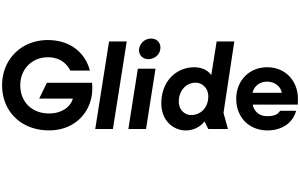
Glide is a no-code application builder for building apps suitable for internal business processes. It turns spreadsheets into an app by pulling in data and then helps you build an app around it. Using it is very straightforward, all you have to do is browse the expansive template store and pick what strikes your fancy. Tweak up the template to your liking with the pre-built visual components in the drag-and-drop editor. Glide will create an app or website from the design you created. You can publish the website on the web and share its link with anyone. Every time you update the app, the changes will go live for all of your users.
Glide and Quickbase are similar as they are both best suited for businesses. However, it is a better option than Quickbase for creating apps for internal business processes like inventory management, maintaining an automated answering service, and monitoring the business’ sales pipeline. Moreover, it is more affordable with a free version and a starter subscription for startups or small businesses.
What we liked:
- It has a free version;
- Affordable;
- Easy to use;
- Multiple template options;
- Instant publishing to the web;
- Beautiful and professional front-end design.
What could be better:
- It cannot accommodate extremely customized designs.
Features:
- 50+ drag-and-drop components
- Easy animations
- Jigsaw-style logic builder
- Extensible integrations
- Direct publishing
- Free version

Thunkable is hands down the best tool for building native mobile apps and apps that function offline. It features over 50 drag-and-drop components, easy animations, and a jigsaw-style logic builder that allow you to unlock the benefits of a native mobile and tablet device. Once you have built an app, you can add more power to it with Thunkable’s open integrations. You can also connect your database to build customized iOS, Android, and web apps. Best of all, Thunkable offers direct publishing. It has direct deployment capabilities for the Web, Google Play store, and Apple App Store. Your app will be available everywhere as Thunkable takes care of all compliance issues.
Thunkable compares favorably with all the no-code app builders on this list when it comes to building native mobile apps. It is best if you want to expand your existing product to mobile. Only the Bravo Studio app builder comes close. Native apps can unlock a mobile device’s functions like location, Bluetooth, and cameras. Thunkable will help you create a mobile experience that will work offline and can tap into the abilities of your users’ phones and tablets.
What we liked:
- Affordable;
- Extensible integrations for superior functionality;
- Easy direct publishing;
- Free open-source projects.
What could be better:
- Sub-par customer care.
Features:
- Multiple backend options
- Design flexibility
- App preview and test
- Direct publishing

Bravo studio is another superb no-code app builder for creative native mobile apps. It allows you to create your app design with Figma or AdobeXD, import it, and connect to a backend or database via REST API to create a fully functional mobile app. It has a vast collection of visual elements like animations, popup pages, sliders, flexible text, and video backgrounds for enhancing your design. You can enable advanced options and actions like OAuth, stripe payments, and push notifications. Once you are done building your app, you can publish it directly on Google and Apple app stores. Another praiseworthy feature of the Bravo Studio is that you can preview your app and send it to others to try before publishing.
Bravo Studio’s only worthy contender on this list is Thunkable. They are both excellent options for building native mobile apps. However, Bravo Studio is a better option if you have design experience. It offers total design freedom, unlike many app builders that have the drag-and-drop option. Plus, it is the only app-building software that allows the conversion of Figma and Adobe XD files into native apps.
What we liked:
- App previewing and testing;
- Easy direct publishing;
- Allows conversion of Figma and Adobe XD files;
- Great design flexibility.
What could be better:
- They don’t have a team plan.
Features:
- 550+ prebuilt integrations
- Real-time conversational analytics
- Direct launching
- Automated user-management
- Built-in authentication

Zoho Creator is a low-code platform that any organization can use to create scalable custom business solutions. It was built with enterprises in mind and has a plethora of features that cater to different developer personas. All the applications you build on Zoho Creator are automatically available as mobile apps, which can work offline. The best thing about Zoho Creator is that you can power your apps with AI to detect languages, read emotions, predict sales, identify objects and analyze trends without human intervention and you wouldn’t need to write a single line of code. You can also connect your business apps without coding.
The Zoho Creator stacks up against other drag-and-drop builders meant for businesses like Quickbase and Glide. It has unique capabilities like no-code AI builder, sentiment analysis, and optical character recognition. It allows you to automate your business processes in a few clicks as well as unite data, apps, people, and processes without coding. It is a better option if you need an app builder that supports extensive business automation processes and third-party integrations.
What we liked:
- Minimizes IT complexity and cost;
- Supports multiple 3rd party integrations;
- Great for all business levels;
- It has great data security, data privacy, and compliance;
- It allows expansive business process automation.
What could be better:
- It cannot import multiple media.
Features:
- Good space management
- Clear hierarchy
- Good font and color management

GoodBarber is one of the few no-code app builders that put the user at the center of the design process. It is the only app builder with a design system and a set of rules applied to every page you create on your app by default. The design system guarantees a smooth and optimal user experience in the app you build. The design system ensures you maintain visual consistency across all the pages on your app. Moreover, it has over 100 extensions that you can add to your app to make it more powerful. The extensions will allow you to connect to your existing content on third-party platforms like WordPress and Squarespace.
Only Bravo Studio is a worthy contender of the GoodBarber platform when it comes to design flexibility. GoodBarber’s design system will ensure your app has good space management, great font and color, and a clear hierarchy. The design system will put you at the center of the app design process so you end up with an app that meets your business needs. While Bravo Studio is better suited to users with app design experience, GoodBarber is ideal for both beginners and seasoned developers.
What we liked:
- Easy to use;
- Design system guarantees the best user experience;
- Over 100 extensions for improving app.
What could be better:
- It has paid add-ons;
- Premium price point.
Features:
- Rapid prototyping
- Real-time preview
- Developer SDK for limitless functionality

Buildfire is a unique no-code app builder that offers limitless functionality. Unlike many cookie-cutter app builders on the market that offer no chance of building custom features, Buildfire will not box you in. It is also incredibly affordable and easy to use. Buildfire prides itself on being among the few platforms that perfectly combine the simplicity of DIY app development with the power of full customization. The builder has a wide range of templates and hundreds of out-of-the-box features for adding robust functionality to your app. Another great perk of Buildfire is that it makes prototyping super-easy allowing you to experiment with new ideas and designs when creating your app. Moreover, it comes with a real-time previewer that updates all the changes as soon as you make them in the editor.
Buildfire stands out among all the app builders on this list with its developer SDK. All the app builders on this list are either premium enterprise low-code development platforms that require some technical expertise like Quickbase or affordable, easy-to-use platforms with limited functionality like Bubble. It is a fantastic option if you need a DIY creator that will let you create any custom functionality for your app.
What we liked:
- Easy to use;
- Developer SDK guarantees Limitless functionality;
- Affordable;
- Convenient app preview.
What could be better:
- You cannot connect your app to external data sources.
Things to Consider
Choosing the best no-code app builder can be a daunting experience especially if you have zero knowledge about app development. The options on the market will overwhelm you. This section has everything you need to know before choosing a no-code app builder.
What Is No-Code App Builder?
No-code app builders are platforms that allow different users including creatives, designers, artists, and SEO specialists without coding knowledge to create useful software. The platforms have straightforward visual editors, drag-and-drop tools, workflow automation, and cloud-based spreadsheets that store your data before it is displayed.
Besides building actual applications, no-code app builders allow you to streamline business operations.
How Does No-Code App Builder Work?
 Although they vary, no-code app builders work in a similar way to build your app or workflow. Building an app or workflow starts when you come up with an idea, which could be a mobile or web app idea.
Although they vary, no-code app builders work in a similar way to build your app or workflow. Building an app or workflow starts when you come up with an idea, which could be a mobile or web app idea.
The first thing to do is prepare your data. Designing the app will be much easier if you know the information you want to include in it.
Next, design the app from scratch or with the existing templates. Most builders include multiple templates to suit different tastes.
Once you have the design you can add various elements, actions, and automation that will make it intuitive for your users.
Lastly, you can test and deploy the app. Some builders allow you to test and get feedback on your app before deploying, so you can make a few edits before sharing it with the public.
How to Pick the Best No-Code App Builder
You must consider these crucial parameters when choosing a no-code app builder to meet your needs.
Type of project
Your project should be your top consideration when choosing a no-code app builder. There is no point in picking an app builder meant for internal business processes like Glide if you need to build a food delivery app. Also, some app builders like Quickbase are meant for large businesses, and thus can be expensive for a non-profit, startup, or student.
Level of project
Different no-code app builders are suitable for different project levels. For instance, Quickbase was designed with enterprise scale in mind. It does not even have a personal pricing option. Unless you have a large business entity, you don’t have to pay such a high price. Enterprise scale app builders usually need some technical experience, which you may not have as a beginner. If you are only getting started, you would be better off with an easy-to-use, limitless builder like Buildfire.
Budget
If you are a student or non-profit on a tight budget, choose a builder with free versions and reasonably priced subscriptions. If you are an established enterprise, choose a premium builder to enjoy the wide range of features or elements they come with.
Benefits of No-Code App Development
The primary advantage of no-code app developers is in their name: you don’t need coding knowledge or experience to build a fully functioning app with them. Other benefits include:
- More affordable;
- Better workflows;
- Easy to test, edit, update and deploy;
- Fewer blockers;
- Cross-platform publishing;
- Perfect for beginners.
FAQ
What is the difference between no-code and low-code?
No-code app builders have less customizability and functionality than low-code builders because rather than input unique code, their tools quickly organize information. On the other hand, low-code app builders are something between no-code and manual coding. They hasten app building so that developers don’t need to replicate code continuously.
How long does it take to develop an app with a no-code app builder?
The time depends on your app’s size and type. No-code app builder cut the normal app building timeline in half, so the entire process may take you a minimum of four weeks before you launch the app.
What is the difference between a web app and a mobile app?
A web app is an app available online and anyone can use it on different devices while a mobile app is an app that only works on mobile devices.
Our Verdict
With all the hints and tips in our detailed buying guide, choosing a no-code app builder should be a breeze. Our product list has the best no-code app-building platforms. The Editor’s Choice, Appy Pie, is the best affordable no-code builder for mobile apps. It is incredibly powerful and has a large user community
Our Premium Pick, Adalo, is the best platform for building, monetizing, scaling, and growing your app. It has multiple tools for customizing your app and managing its content easily.
Our third option, Bubble, is the Best No-Code App Builder with a Customizable User Experience. It has multiple components and templates that you can use to build interactive web and mobile apps easily. It is a fantastic option for consumer-facing products and web apps.
References:
https://en.wikipedia.org/wiki/No-code_development_platform
