- March 2, 2023
- Posted by: Anna Rosenkranz
- Category: Blog

How to Change Email on Twitter? An In-Detail Guide
You may need to change the email address associated with your Twitter for various reasons, like when you leave your job and no longer have access to the company email. Whatever your situation is, you will need to know how to change Email on Twitter either on the desktop browser or the mobile app. Although the desktop browser version of Twitter looks a bit different, the process of finding its settings and changing the Email is similar.
This article has everything you need to know about how to change email address on Twitter. Whether you own an android or iOS device, there is a detailed step-by-step guide for different ways of changing your Email on twitter. You will also learn how to change Email on a suspended Twitter account.
What is Twitter?
Twitter is a social networking site where users can share short updates or “tweets” of 140 characters or less. Twitter is known for its real-time information-sharing capabilities, which make it a valuable resource for breaking news and other timely content. In addition to following other users and organizations, Twitter users can also create lists and search for keywords to find relevant tweets. Hashtags are often used on Twitter to categorize tweets and make them easier to find.
Twitter can be a useful tool for businesses and individuals alike. For businesses, Twitter can be used as a way to share news, announcements, and promotions with customers and followers. Individuals can use Twitter to connect with friends and family, follow their favorite celebrities or brands, and stay up-to-date on current events. Twitter can also be a great way to discover new information and learn about what’s happening around the world.
Peculiarities of Twitter Accounts
Twitter accounts are peculiar in that they are typically used to share short snippets of information or thoughts in 140 characters or less. This can make them seem like an odd platform for businesses, but Twitter can actually be a great way for businesses to share news, announcements, and promotions with customers and followers. For individuals, Twitter can be used to connect with friends and family, follow favorite celebrities or brands, and stay up-to-date on current events. Twitter can also be a great way to discover new information and learn about what’s happening around the world. What makes Twitter particularly unique is its real-time information-sharing capabilities, which can be invaluable for breaking news or other timely content. Additionally, Twitter users can create lists and search for keywords to find relevant tweets, making it an incredibly useful tool. Hashtags are also often used on Twitter to categorize tweets and make them easier to find, which is another helpful feature.
Why Do You Need to Change Your Email on Twitter?
Having an up-to-date email address on your Twitter account is crucial for safety and security purposes. Twitter insists on having an email or phone number for verifications and password recovery.
Reasons for Changing Your Email
You may need to change your email address on Twitter for various reasons, including;
- No longer use the Email you used to sign up. For instance, you may have signed up with a work email from a job you left. If you no longer want to be associated with the Email, you can easily update the Email on your Twitter account.
- The Email you used to sign up is outdated
- Personal preference: You may need to change your email address on Twitter if you no longer want it to be associated with Twitter.
Ways of Changing Your Email on Twitter
Here is how to change email address on Twitter;
Steps for Changing Your Email on App
Changing your Email on the app is the easiest. Follow the steps below;
Step 1: Open the Twitter app on your phone or tablet, then sign into your account.
Step 2: Click on your screen’s profile icon in the upper left corner.
Step 3: Choose ‘settings and privacy from the menu that pops up.
Step 4: Click on ‘Your account’ then choose ‘Account information.’
Step 5: Click on ‘Email,’ then re-enter the password as requested.
Step 6: Type in your new email address, then click ‘Next.’
Step 7: Check your updated Email to get the verification code requested. Type in the code, then click verify. Voila, your Email is successfully updated.
Steps for Changing Your Email Via Web Version
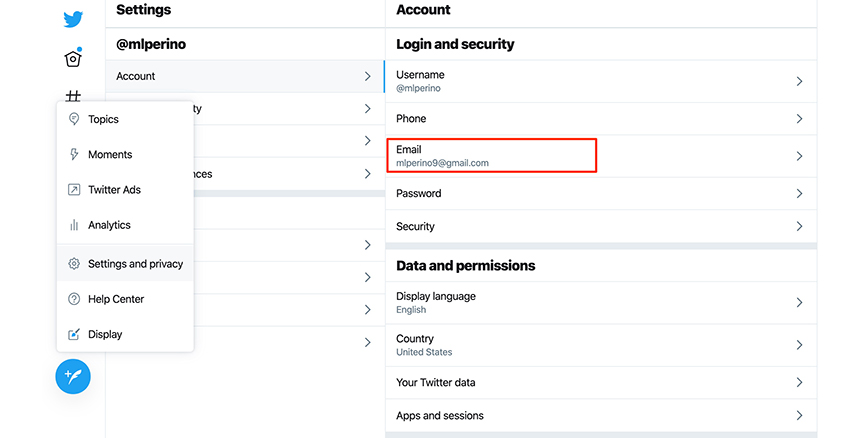
You may already know how to change Email on Twitter app on a mobile gadget, but what about the web version? According to an article by Business Insider, the web version looks different from the app, but the process of finding settings on both platforms is similar.
Step 1: Go to your web browser and open twitter
Step 2: Sign into your account
Step 3: On the left side of the screen, tap on more.
Step 4: Choose ‘Settings and privacy.’
Step 5: Click on ‘Account information.’
Step 6: Choose ‘Email.’ A new window will pop up showing your current email address.
Step 7: Click on ‘Update email address to begin the process of changing your email address.
Step 8: Type in your password as requested on the window that pops up, then click next.
Step 9: Enter the new email address and click next.
Step 10: Check your new email account for a verification code. Enter the code, then click verify to complete the process. Check your settings to confirm that the email address has changed.
Steps for Changing Your Email on iPhone or Ipad
If you don’t know how to change Twitter email on phone or iPad, follow these steps:
Step 1: Open the Twitter app on your home screen. If you are not logged in, enter your information and log in.
Step 2: Once you are logged in, tap on the profile icon ‘Me’ in the bottom right corner of the screen.
Step 3: Tap on the settings gear near the top of the screen.
Step 4: Choose settings and privacy.
Step 5: Click on Account.
Step 6: Click Email, then enter your new email address.
Step 7: Click next and wait for a confirmation message from Twitter on the new email address.
Step 8: Open the Email from Twitter, then tap on the confirm button to finish the process.
Steps for Changing Your Email on Android
If you have an android phone or tablet, you can easily change your Email on twitter by;
Step 1: Open Twitter from your home screen or app drawer and sign in.
Step 2: Tap your profile image at the top left corner of the image.
Step 3: Choose settings and privacy.
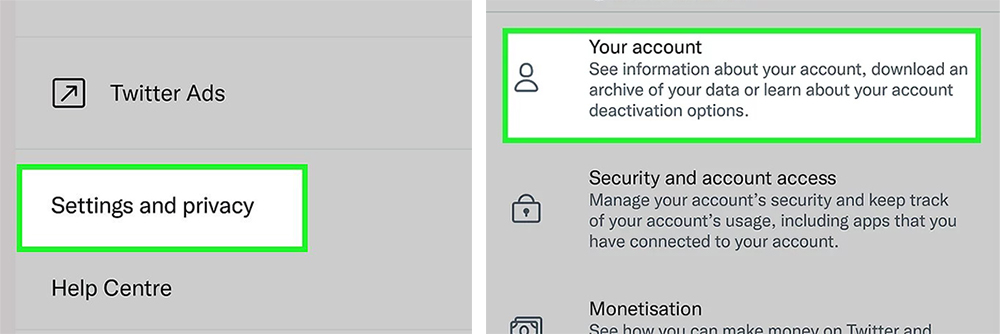
Step 4: Click on ‘Account.’
Step 5: Choose ‘Account information.’
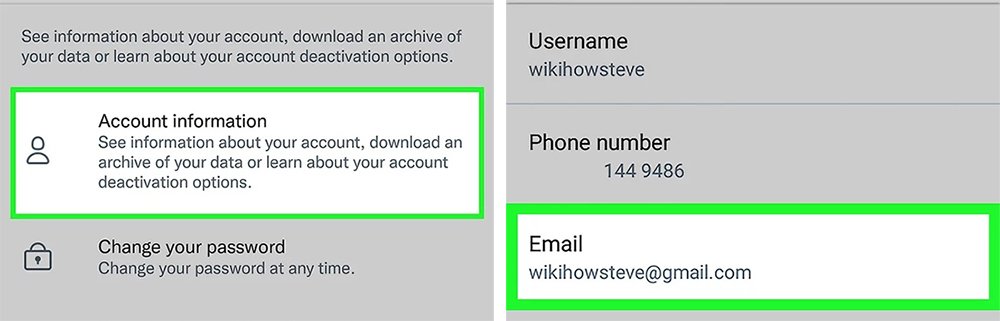
Step 6: Tap on ‘Email address, enter your new email address, then click next.
Step 7: Go to your email account and check for a message from Twitter. Open the message and click on the confirm button to complete the process. You will be redirected to the Twitter app and get a message that the update is complete.
How to Change Email on Suspended Twitter Account?
Twitter suspends accounts that violate the rules. If your account is suspended, you will see it on your profile together with details on why it was suspended. If your account is temporarily suspended, you can try getting it back through email or phone number verification, then change the Email using any of the steps above. If it is permanently suspended, there is nothing you can do to change the Email because it will be deleted and lost forever. In such a case, you can deactivate the account by filing an appeal or submitting a request according to Twitter’s requirements. When you deactivate the account Twitter clears your information from its system.
How to Change Email on Twitter Without Logging in?
If you are wondering how to change Email on Twitter without logging in, just know it is impossible. Twitter requires your password to confirm that you are trying to change the email address. If you cannot remember the password, reset it using your Email.
Conclusion
There is no one-size-fits-all answer to this question, as the best way to change your email on Twitter will vary depending on your individual needs and preferences. However, some tips on how to change your email on Twitter include using a different email address for each account you create, creating a new email address specifically for Twitter, or using an alias or secondary email address for your Twitter account. Whichever method you choose, be sure to update your contact information in your account settings so that people can easily reach you.
References
https://help.twitter.com/en/safety-and-security/account-security-tips#new-login
https://www.businessinsider.com/guides/tech/how-to-change-twitter-email?r=US&IR=T
https://help.twitter.com/en/rules-and-policies/twitter-rules

