How To Delete A Weebly Website?
Creating a personal or business Weebly website is easy-peasy. Running it is where the challenge is at as you have to invest time and money. Unfortunately, many website owners cannot keep up the consistency required to run a website and thus opt to close them. Of course, there are many other reasons why one would want to close their website, including reaching the limit of 10 test sites, holding the site for a while from search engines and users, and migrating to another platform like WordPress.
Before you delete your Weebly website, you have to be sure that you want it gone. Many people confuse deleting a blog section from their website with deleting the entire website. Also, you have to keep in mind that Weebly does not have a trash bin. Therefore, you cannot recover the deleted content. This article explains how to delete a Weebly website. Read on to see all the options available.
Weebly Overview
Thanks to its beginner-friendly structure and affordability, Weebly is one of the most popular website builders on the market. Its main selling point is value for money, hence its popularity among beginners. Although it is one of the best beginner options, Weebly doesn’t have a relatively high enough standard of tools to promote scalability and good growth. Therefore, it is better suited for websites that want to stay small.
In 2018, Weebly was acquired by the payment company Square. This brought some hope that Weebly would adopt a stronger eCommerce focus. However, the eCommerce developments stagnated over the years. Yes, Weebly is the only builder that allows selling for free, but it is not the best eCommerce solution if you are looking to start an online store.
The best thing about Weebly is that it caters to users with different abilities. Anyone can build a website with it once they wrap their head around the basics. It is a prime option for anyone who isn’t tech-savvy. You can go to Weebly.com to create your first website. If you have no idea how to go about it, check out the Intro-Tek guide on how to create a website using Weebly.com.
Site limitation per account
According to Weebly’s terms of service, you can only create 10 sites for each account. You may want to create a test site for checking a feature or an app. It is very common among Weebly users as there isn’t an option for previewing the page before publishing. You may get a sneak peek of the live preview for the CSS defined in the main stylesheet on Weebly editor. The issue is you cannot view the style codes you insert using the embed code element or in the header section in the Weebly editor.
In such scenarios, it is not advisable to play around on the live site. Therefore, the best thing you can do is create a test site by copying the original site in minutes then check the features. When you reach the limit of 10 test sites, you will have to delete the old ones to create others.
How to Delete a Website on Weebly
Here are all the available options for deleting a website on Weebly;
Single site
This is pretty straightforward. Here is a step by step guide;
Step 1: Log in to your Weebly account, then click the ‘My site’ dropdown in the dashboard. You will get a list of all the sites in your account.
Step 2: Find the site you want to delete, then click on the three dots icon on the bottom. You will get two options; copy site and delete site. Choose delete site. You will get a confirmation prompt asking you to confirm the deletion of the site. Click the ‘Delete site’ button to delete the site permanently.
In most cases, the site will be deleted and removed instantly from the list. In some rare cases, the deletion may take a while, especially if your site is large. Keep in mind that as simple as it is, this is a way of deleting your site permanently. Once you click ‘delete,’ you will not be able to recover the site.
Deleting account
Many website owners have no idea how to delete their Weebly account, and it’s mainly because the websites were managed by other people or it’s been so long that they can’t find their way around it. Here is how to delete the account in different scenarios;
You can access your Weebly account
Deleting your Weebly account is much easier if you have access to it. You will simply need to login to your account then click on the site’s name on the top right corner of your dashboard.
Click on the ‘Account settings page to go to your account settings page.
Click on ‘My data’ tab.
Click on the ‘Erase Data and Forget me’ button.
A pop-up will appear, select ‘I understand.’
Click the ‘Erase data’ link on the top left.
This whole procedure will delete your Weebly account together with all the data stored in it.
You know your email, but you forgot your password
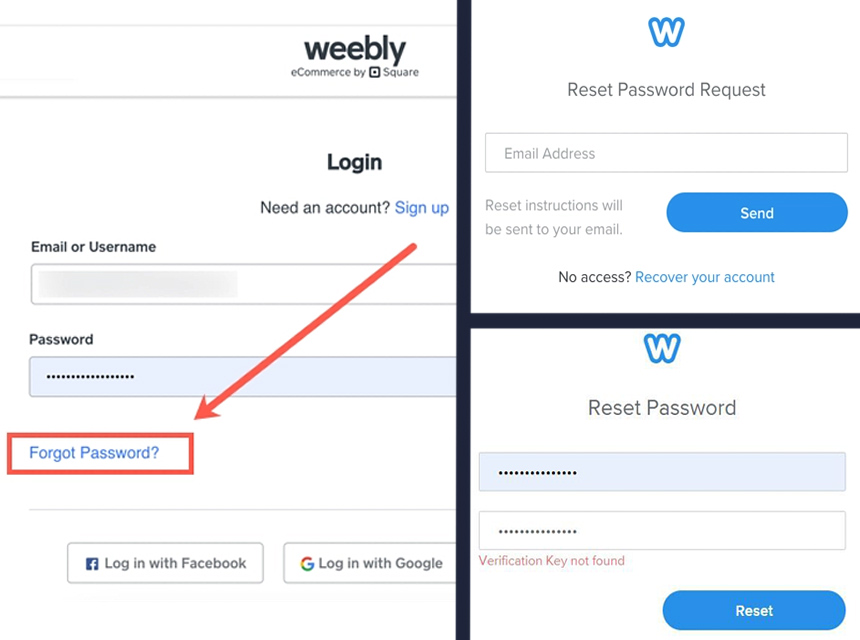
If you have the login email to your website, but you can’t remember the password, just go to Weebly login page and click the ‘Forgot password’ link.
You will get a reset password request page where you can provide your email address. Click on the send button then wait for instructions for resetting your password in your email inbox.
After getting your password, login to your Weebly account then follow the instructions above on how to delete your Weebly account when you can access it.
You cannot access your Weebly account
Deleting your Weebly account without the email address or password is a bit complicated. The best thing you can do is post on the public Weebly community forum that you need help deleting your account. The community manager will step in and delete the account for you. Another thing you could do is simply call Weebly’s help desk and ask them to delete your account for you.
Recovery options
As mentioned before, there is no way to recover your Weebly website once you hit the ‘Delete’ button. However, if you only need to take a break from the website, you can take it down from an online to an offline mode.
How to Unpublish Weebly Site
The unpublish option is available for website owners who want to make their website unavailable publicly. To access the unpublish option on Weebly, go to the Weebly site editor, then click ‘Settings > General.’
Scroll down to ‘General’ then click on the ‘Un-publish site’ button.
You will get a confirmation pop-up. Click ‘Yes, Un-publish website’
Can you re-publish it?
Un-publishing your Weebly website does not delete any of your content. You can re-publish the unpublished site online anytime you want to with the latest updated content. Whenever you access the un-published site you will meet a ‘404-Page not found’ error.
If your site is not published, you will not see the ‘un-publish’ button. Weebly will indicate that the site is not currently published, and the browser will give you the 404 error.
Final Thoughts
Deleting your Weebly account is not rocket science, especially if you can remember your account logins. Before you even go into the details of how to delete your Weebly account, you should consider a few crucial points like the site’s lack of a trash bin. Once you have deleted your website, all of your content is deleted and there is not option for recovering it. If you are not too sure about taking down the site, you can un-publish it then re-publish it later on.
If it has been eons since you accessed your website and you lost the logins, you can simply go to Weebly’s account recovery page and fill up the from to get some help. If you just created a Weebly website, consider connecting it to your social account for easy access without using your email
