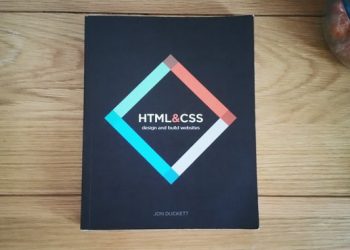How to Transfer Domain from Wix to GoDaddy - Step-by-Step Guide
Wix is a well-known platform for developing sites. Similarly, GoDaddy is one of the most sought-after domain registrars and web-hosting websites in the United States. Transferring domains from one registrar to another requires the Transfer code (EPP code). Look no further as we peruse a step-by-step guide on how to transfer a domain from Wix to GoDaddy.
How to Move a Domain From Wix to Godaddy
The Internet revolution has evolved from the initial database search engine solution to becoming a means of promoting website registration and expanding online visibility. Wix and GoDaddy are domain register companies that deal with the sale, registration, and management of domain names. They are reliable domain register entities and email hosting solution providers.
Not all domain transfers function, plus not all domain transfers are available for all domain name types. Transferrable domain names include .com, .net, and .org. the domain names are transferrable from Wix. Thus, many customers can reap the benefits of using the Wix domain name.
Due to a high number of websites around the globe, the use of domain registers and web hosts has become more reliable so as to maintain proper databases. The revolution on the internet has brought new opportunities such as financial transactions, quick shopping, and online advertising.
GoDaddy is termed to be one of the best publicly traded domain registrars. Most American users use the GoDaddy website for web hosting and create their own website to run their businesses at an optimal level. GoDaddy site facilitates the creation of domain names and makes IP addresses more human-friendly.
Most email users manage their business duties using ordinary email accounts. Unlike regular email accounts that allow you to send and receive emails from clients’ other webmail accounts, GoDaddy provides conventional email accounts. You can use GoDaddy in your workspace email as the website allows email forwarding to other forms of accounts. By transferring your domain name from GoDaddy to your Wix premium account, Wix becomes your domain name registrar.
Steps of Transferring Wix Site to Godaddy
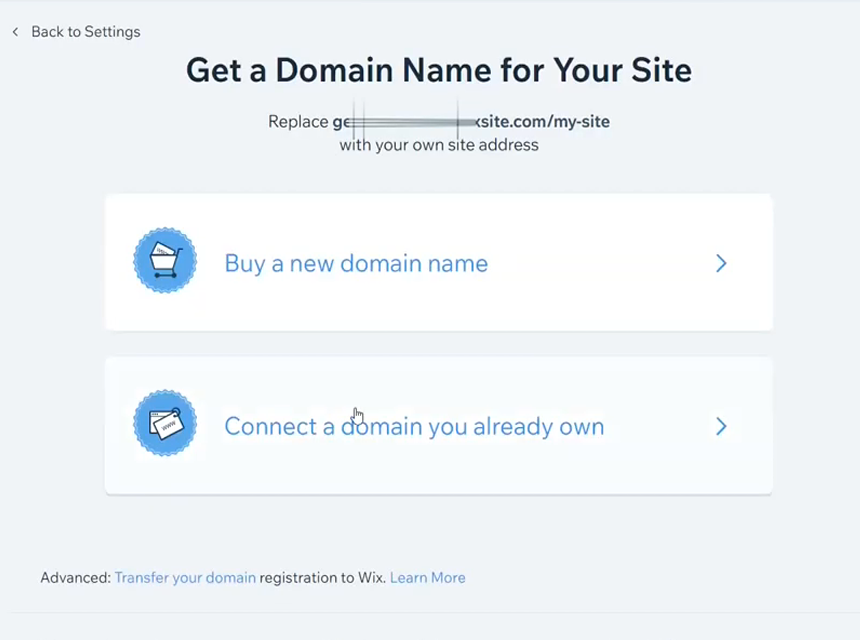
You could be possessing a Wix domain, but you don’t know how to transfer it to GoDaddy. Changing the Wix domain to GoDaddy entails several steps as outlined below;
- Start by opening the GoDaddy website.
- Log in using the appropriate email address and input your password
- Open your Wix website and sign in and navigate to the user panel portrayed at the top of the page
- On the user panel, click join a domain that you already have, then click okay
- Choose the site you would like to connect to the domain. Then, press the next button
- Now select Wix as your domain and transfer it to GoDaddy
- Upon completion, return to the previous page. Also, check for any received emails.
If you encounter any an issue with the GoDaddy website, you are at a fee will to contact its customer care for accurate assistance.
How to Check the Compatibility of Wix With Godaddy
If you wish to transfer the Wix domain to GoDaddy, it is crucial to check if Wix is compatible with GoDaddy. Users can quickly determine whether WIX is compatible with GoDaddy by following essential procedures;
- First, open your GoDaddy account and sign in. Then, click on the user profile icon in the upper right-hand corner.
- On the popup menu, click the option ‘My products’. The hit Manage is located next to domains.
- Still, on the options tab, select Manage DNS. Upon that, you can now determine whether the Wix site is compatible with the GoDaddy account.
- You can opt to keep GoDaddy as your domain registrar or connect the GoDaddy domain name to your Wix premium account.
- Upon updating the settings correctly, you can now check whether Wix is compatible with domain transfer with GoDaddy.
During domain transfer, it is imperative to note that;
- Transfer can take 7-14 days
- You might be required to turn off the privacy protection before initiating the transfer
- Also, you might need to turn off the domain lock before starting domain transfer for safety purposes
How to Generate Your EPP Code
EPP code, also known as Transfer code, is mandatory during domain transfers. The code is vital in authenticating that the owner has initiated the domain transfer. Login to your domain registrar to get the code. Steps to follow;
- Log in to the Domains page (Wix)
- Click the three dots to show more options. Then select” transfer away from Wix.”
- Select ‘Transfer Domain’
- By agreeing, “I still want to transfer,” you will receive the EPP code to your registrant email address
- You can now follow instructions from your new domain host to carry out the domain transfer
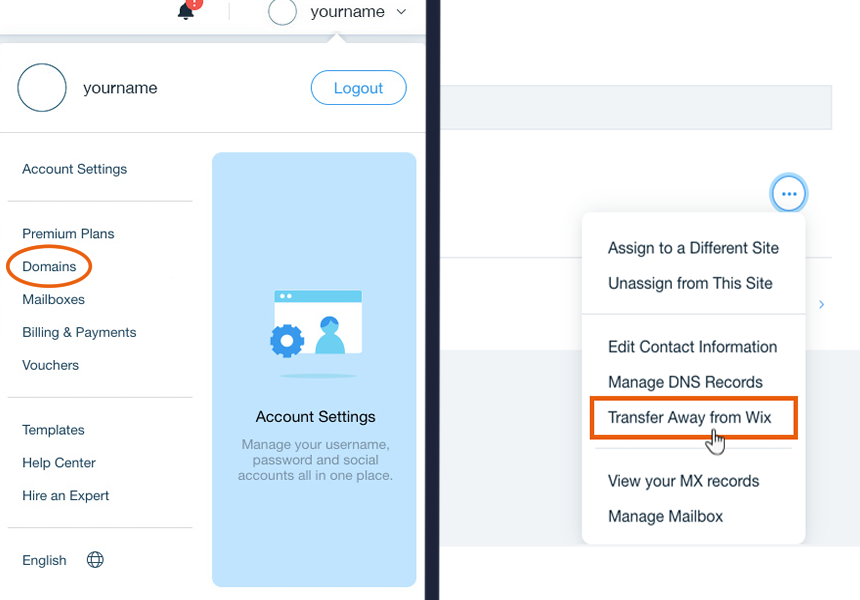
Transferring the Godaddy Domain Name to Your Wix Site
GoDaddy is the world’s largest domain registrar. The well-known web hosting company has more than 70 million domains. Its incredible growth rate has totaled over 16 million clients. The domain registrar company integrates exceptional customer service, dependable support, and error-free domain results.
Upon purchase of domains, users need to create their websites. And that’s when Wix comes into
play. Wix is a recognized website-building platform. Sometimes users may run into hurdles associated with domains requiring the need to transfer the Wix domain to GoDaddy. Here are standard steps to follow;
- Begin by navigating to the Domain Settings Page.
- On the drop-down menu, select My Domain
- Click the My Connect button, then tap on ‘Connect my existing sites’
- Under the website tab, select Wix and then click ‘Connect Domain.’
Changing Wix DNS to GoDaddy
Transferring or connecting to the GoDaddy domain name could sometimes result in site issues. Therefore, users can call customer support to seek assistance and resolve issues. Alternatively, users can follow the below techniques to resolve the issue;
- Run your GoDaddy account and log in
- On the user profile icon (at the top right-hand corner) select ‘My Products’
- On the drop-down menu next to Domains, select “Manage.”
- Go to the settings tab and tap Manage DNS, then click the ‘Change’ button under Nameserver
- Now, from the drop-down option, choose Custom, then input the Wix Nameserver
- Upon completion of inputting the Nameserver, click the save button
Conclusion
If you already have a domain from Wix, you can transfer it to another domain host. Transferring the Wix domain to a new host disconnects your Wix site allowing your new host to manage your domain. Users can learn and follow the mentioned procedures on how to transfer a domain from Wix to GoDaddy.
-
7 Best HTML Books for Every Level (Spring 2023)
We have reviewed the best HTML bookes and ranked them on our product list to help you choose what suits your needs...
Mar 13, 2023No Comments -
How Should You Follow Up on Direct Mail Advertising?
The effectiveness of direct mail campaigns has improved recently. Due to technological advancement, direct mail...
Mar 13, 2023 -
How to Delete a GoDaddy Product? In-Detail Instructions
You can delete no longer needed products in your GoDaddy account. Alternatively, you can cancel auto-renew to use...
Mar 13, 2023 -
DMCA Ignored Countries
Most countries have laws and policies that forbid the distribution of copyrighted content. The US-based Digital...
Mar 12, 2023