How to Transfer Domain Between GoDaddy Accounts?
In this text, we will explain how to transfer the domain to another GoDaddy account step by step.
If you’re looking for a domain for your website, you can learn more about the GoDaddy platform by reading the information below.
Do you have a GoDaddy account? If not, let us explain how this platform works. The chances are that you’ve heard of this platform. GoDaddy is your website’s most famous domain buying platform and the most renowned domain registry. This platform also offers additional features for your website, such as hosting and maintenance. On this platform, you have more than 300 designs to build the theme for your site. Also, you can upload your images and original logo. This marketing approach is the perfect way to promote because we live in an online world.
How to Move My Domain to Another GoDaddy Account?
The most common reasons for transferring an account are buying or changing domains or switching to the GoDaddy platform. In any case, the reasons are varied and depend on your needs. The buying and selling domain has become one of the leading stores in the online world. It is very profitable. GoDaddy has been building the popularity and trust of its users for years. Also, if you ever want to submit your GoDaddy domain, it will be effortless for you because of this fantastic platform.
We have ordered to explain how to transfer a domain without difficulty with as much clarity and ease. Therefore, in the following text, I will show you in 8 steps how I managed to move my domain to another GoDaddy account.
Follow the next steps:
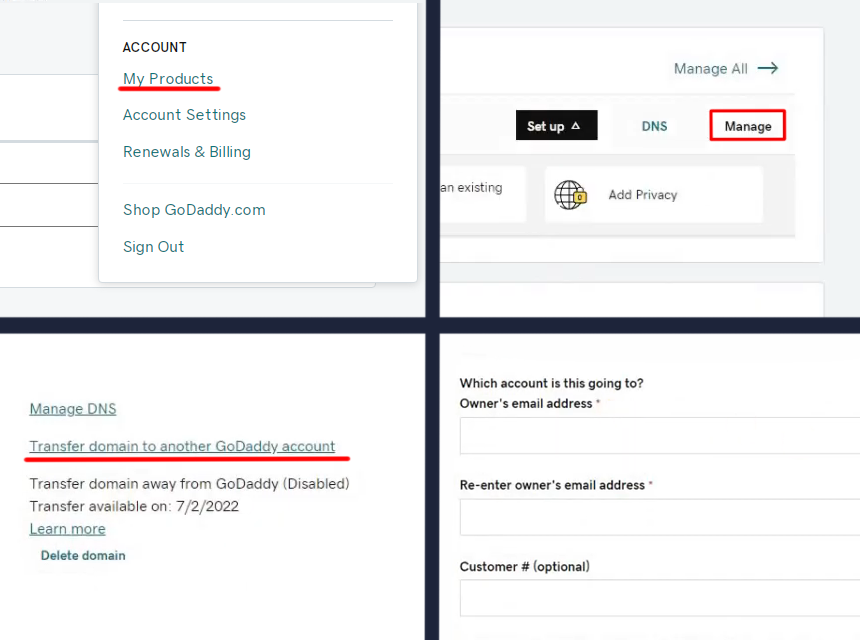
Step 1: Log in to your GoDaddy account.
Step 2: Click “My Products” in the top right corner of your Desktop.
Step 3: Click “Manage” next to the domain you are transferring.
Step 4: Scroll to the bottom of the page and click “Transfer my domain to another GoDaddy account.”
Step 5: For the recipient account, type in the designated email address
Step 6: If you know the recipient customer number, type it in
Step 7: For Domain contact information, click ‘Do not change.’
Step 8: For Nameserver settings, keep unchecked. Next, Confirm and Submit.
Also, you can see the official guidelines from GoDaddy.
5 Tips for Successful Site Management
When you have successfully transferred a domain to another GoDaddy account, we assume that you want to learn more about improving the website’s appearance; these tricks can also help you expand your business.
Understandable and unique content
The content on our website is also one of the most critical factors that significantly influence the ultimate success. First of all, the content must be understandable and concise, and it is also essential to be up-to-date, grammatically accurate, transparent, helpful, and, last but not least, credible. Of course, it is also crucial to know, first of all, how we should write web content. Web content should be identical to the content we have on our flyers, brochures, or similar printed documents.
Web content should be concise, short, and divided into logical units. It is essential not to be overwhelmed. The texts should be divided into appropriate chapters and paragraphs. Transparency plays a remarkable role on our website. The content can also be appropriately divided into several columns.
Use quality small format images
One of the mandatory rules that we must adhere to if we want our website to be as successful as possible is the use of small format images. We know that bigger pictures look great, but users can leave our site before this beautiful picture is loaded.
It is best to make an appointment with a photographer who will prepare quality pictures for you. You achieve the most significant effect with your unique images.
Appropriate use of colors

In general, we know how specific colors can affect us. By that, we mean our subconscious. Therefore, choosing the right color for our website is extremely important. Different colors carry different messages. If our colors are selected so that the user feels that they are precisely the opposite of what you represent in your company, the user will probably leave us quickly and would instead stop at a website where colors coexist with the company.
If you already have a CGP image or specific colors, you will upload them to the website. For easier reading, of course, you can slightly rework these colors.
Functionality also counts
The functionality of the website allows the user to be delighted. In practice, he finds all the information he needs on the site. Functionality is also strongly related to design, creativity, graphics, download speed, navigation, and other factors crucial to a website’s success. It is also necessary to know that the level of functionality mainly depends on the quality of our content, navigation, which must be simple and logical, efficient use, support, and much more.
Logical and clear navigation
Navigation is also one of the most important facts we need to consider when designing a website. Navigation must be fast, clear, and simple. Only such navigation can provide access to information. In this way, your visitors will be able to walk comfortably and quickly through our website. Therefore, logical classification, i.e., categorization, is essential, leading to the desired information.
Pages that contain long content should also include links within the text. However, the user must know exactly where he is at all times. Navigation also plays an essential role in this, which can significantly help them find the right path.
Since navigation is important, we can perform a short test based on it, based on which we will be able to quickly determine whether our navigation is of sufficient quality even for the most demanding users of our website. Moreover, you can do the test with random users. We can observe and measure how quickly they will find the content they are looking for and whether they will face any particular problem.
