- March 11, 2023
- Posted by: Anna Rosenkranz
- Category: Blog
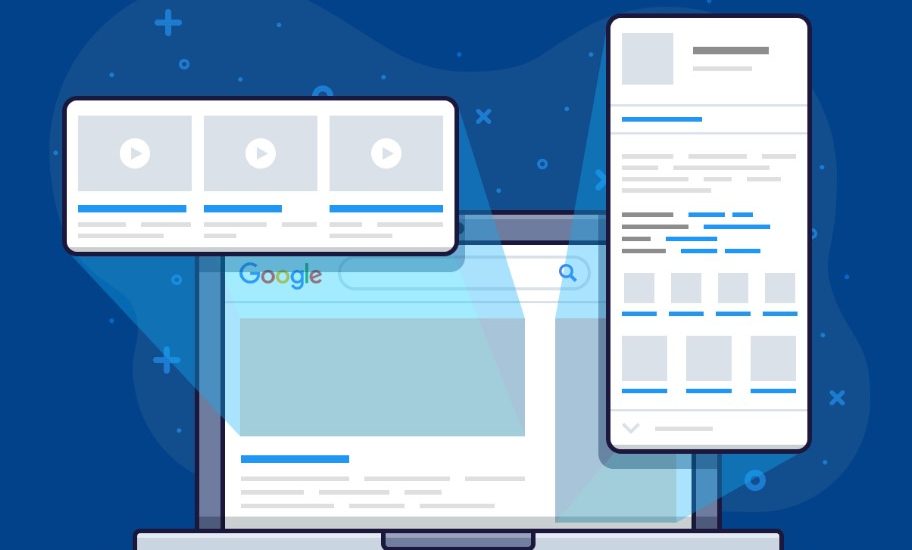
What is a SERP: All About Search Engine Results Pages
The explanation of such terms as SERP, search queries and featured snippets can be found here.
Having your content or whatever products or services you’re selling show up at the top of a SERP is hugely beneficial. But what is a SERP precisely? Let’s discover. After all, the number 1 result on Google and other search engines when you enter a query is several times more likely to get clicks than most other results on the same page. The likelihood of getting clicks gets worse the lower you go meaning that results that show up on the second and other consequent SERPs barely get any clicks compared to their higher-ranked counterparts.
This is why multiple companies and websites try their best to rank, whether it’s through ads or organic searches. That said, you’d need to be well-informed about SERPs and how they work to leverage them for the best business results, which is where the write-up below comes in.
What Is a SERP and How Does It Work?
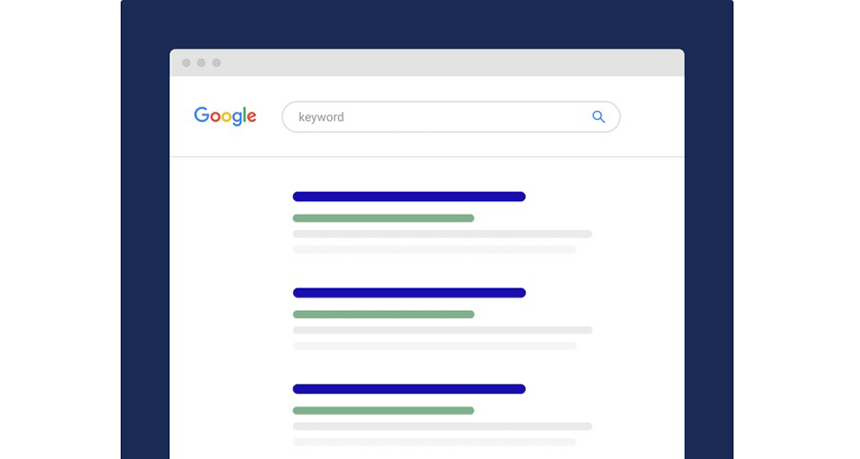
A SERP is a page you get once you type a query on a search engine and press enter. It typically includes results related to your search. For instance, if you search for something random like “shoes,” you’ll get a whole page with related links and information. Some links take you directly to shoe stores, while others provide snippets of information on shoes.
Of course, the results you get for each search will depend on the contents of the query. That said, you’re almost guaranteed to find organic search results and pay-per-click ads, which was the general format for a long time. However, more recently, SERPs have begun to include additional elements depending again on the contents of your query.
Regarding the organic results and pay-per-click ads, the former typically involves the results that make it onto the SERP via their own merit. Pay-per-click ads, on the other hand, may have merit but are bumped up to the top of the SERP due to websites paying for ads. There are other elements involved as well, so it isn’t as simple as paying and automatically showing up on a SERP.
It’s worth noting that of the available search engines, i.e., Yahoo, Baidu, Yandex, DuckDuckGo, Ecosia, Google, Microsoft Bing, etc., Google has an 83% market share, according to Statista. Since it’s the most widely used, learning all about how it works should be the most beneficial. As such, we’ll focus mostly on Google in this write-up.
Different Types of Search Queries
As mentioned above, the type of results you get in a SERP depends on the content of your query. However, most queries can basically be boxed into one of three categories, i.e., navigational, informational, or transactional, and this typically depends on the intent of your query. Intent can be whether you want to find information, a product, or fulfill another need. Below we break down the different types of queries.
Navigational Queries
Navigational queries are typically when someone is trying to navigate their way to a website they already know. However, most people typically can’t remember the whole URL or can’t be bothered to type it in its entirety. The SERP will therefore display the website they’re likely looking for at the top.
If the searcher isn’t explicitly looking for you, it’s near-impossible for your website to rank on the SERP. However, if you pay for Google ads, your website may just show up, although you need to be intentional about the keywords you use. The name of your business, for instance, may work if it’s somehow related to the initial query.
Informational Queries
As implied by the name, informational queries are for when people want to plug an information gap. More people are using Google and the internet as learning tools or information resources, given how much information can be found on search engines.
Mostly, people who make informational queries aren’t looking to buy a product or service. However, it’s still one of the best marketing opportunities, and marketers have found a way to leverage it to make sales.
For instance, the query results can often drive individuals to certain brands. By catering to these informational queries in the content on your website, you ensure that the brand is you. That way, when the searcher eventually wants to buy a related product or service, they automatically think of you.
Once your brand is synonymous with what searchers are looking for, you may even start to appear in more navigational queries. Also worth noting is multi-media content has been shown to be more effective. As such, while you may rank for keywords in your articles, even Forbes recommends adding images, infographics, and videos.
Transactional Queries
Transactional queries typically come about when the searcher is close to the end of their purchase funnel and is looking for particular products. Most searchers have already decided to buy at this stage, which is why these queries have the most revenue potential. Consequently, it’s no surprise websites get a lot of competition for pay-per-click spots.
Organic vs. Paid Listings
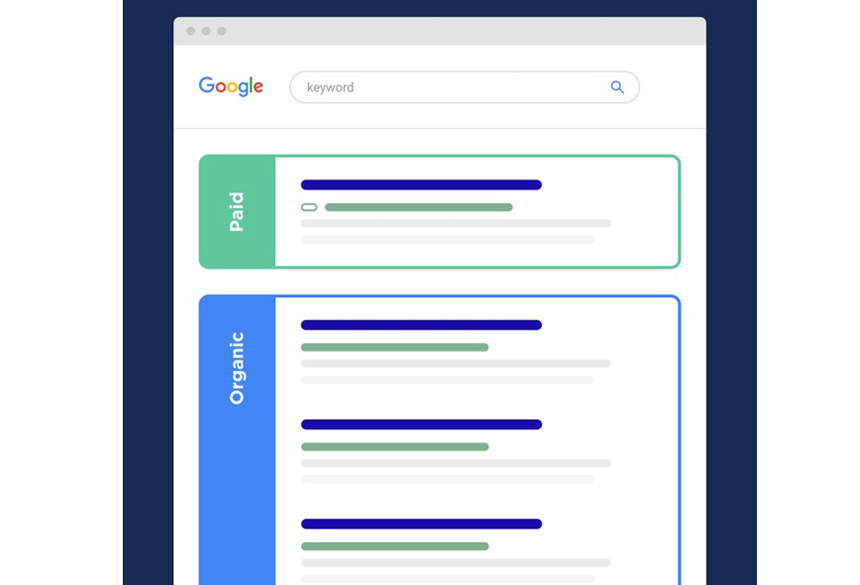
The way both organic and paid ads appear on a SERP is almost identical, although you can still tell them apart. For one, on a page with both paid and organic results, the paid options will appear either at the top or bottom.
Depending on your search device, the first Google SERP can have as many as 17 ads, although they’re typically much fewer. Also, you typically don’t encounter more than four above the organic search or three below it. Other ads may appear on the right rail. If you’re using a mobile browser, the ads that appear on top of the organic results drop to a maximum of three.
While you may feel paying for ads should guarantee you a top among the top four listings, it doesn’t work like that. Just like organic listings, Google has a criterion for which options make it among the top three or four and which don’t. The bid amount is certainly among the top considerations, but ad quality, search relevance, and web page quality all play a role.
Also notable is that paid ads will have an “Ad” icon on the top left section. Organic listings merit their way onto a SERP, with Google using 200 or more ranking signals to determine who or what climbs up the rankings and what doesn’t.
Although most ranking signals aren’t well known, some include brand presence, site loading speed, and on-page and off-search engine optimization.
Why Are SERPs Important for Search Engine Optimization (SEO)?
Search engine results pages are important for SEO since they determine your site’s presentation when it appears as a search result. Also, given how people tend to judge a book by its cover even though they’re technically not supposed to, SERPs can determine certain aspects of your website’s performance, such as click-through rate.
It’s worth mentioning that the first SERP result, whether a paid ad or an organic listing, typically gets the highest click-through rate out of the options available. Additionally, the number of features that appear on the SERP will depend on the query. When SERPs have more features, your organic listings and even paid ads may be pushed lower on the page, which means a lower click-through rate.
Speaking of features, some of the more common features you’re likely to encounter on a SERP include:
Featured Snippets
If a SERP includes a featured snippet, it will most likely appear at the top of the page. While other results may show little to no relevant information to the search query, a featured snippet will reveal a small part of the content you’ll find if you click the link. Since it’s at the top of the page and provides more value than most other search results, you’re more likely to get a higher organic CTR.
Of course, featured snippets can also be a threat since if you have one above your website’s listing on a SERP, the chances of you getting a click are significantly reduced. Most featured snippets include an FAQ section, bulleted list, numbered list, or tables giving you a quick breakdown of some essential information.
Most featured snippets will have text content, but more recently, it’s also common for Google to include video snippets.
Google Image Results
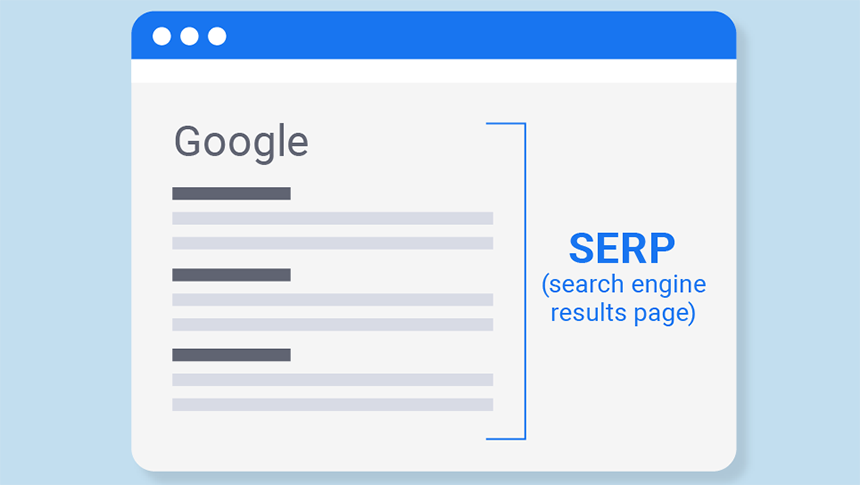
You may have noticed that depending on your query, a bunch of images may show up at the top of the SERP or not. The Google algorithm makes a value judgment based on the words in your query. If you type in something like “house designs” in your search bar, for instance, links to write-ups discussing how home designs have evolved over time don’t make much sense. Instead, it makes more sense for the search engine to provide you with images of the same.
If you include images in your content, there are some dos that help include them among the results. Some of the dos include using accurate, descriptive file names, surrounding them with relevant text, putting some thought into the page title, using readable URLs, and using moderately sized photos. Adding image captions also helps.
Video Results
If Google determines that videos are appropriate for your search, you may also get a carousel with up to three options immediately visible. You can also see other options by clicking the arrow near the edge.
Most videos are YouTube-sourced, although they could also be from various websites. If you want your videos, whether they’re on your website or YouTube, to show up here, some of the dos for the images mentioned above, e.g., using descriptive file names and readable URLs, may also come in handy.
Direct Answer Box
If what a person enters into a search engine has a direct answer, then they get a direct answer box at the top. For instance, if you were to search for the date of a huge event, the Google search engine would display the date without further information. Often, there’s no link attached to click through.
Knowledge Graph and Knowledge Panel
Knowledge panels typically appear for major undertakings, big organizations, and important individuals. If you were to search for a famous actor like Chris Pratt, for instance, you’d have a knowledge panel on the right side of the SERP.
Often, these knowledge panels include a short biography or history. In the case of a famous person, other potential inclusions are spouses, children, height, and other details readers might be interested in. With organizations, you get a short description of what it does, the founders, when it was founded, the CEO, and where it’s headquartered.
People Also Ask
The related questions or “People also ask” section typically shows up as the second result if relevant. Clicks in this section seem to be increasing by the day since they provide some useful information that the searcher may not have thought to include in the query.
Inside this section, you find questions that expand to provide answers and a link to relevant sites. Once you click on each question, the layout looks a lot like a featured snippet. Also notable is that only content that’s made it into the first page of Google results can feature on the “People also ask” section.
Google Ads
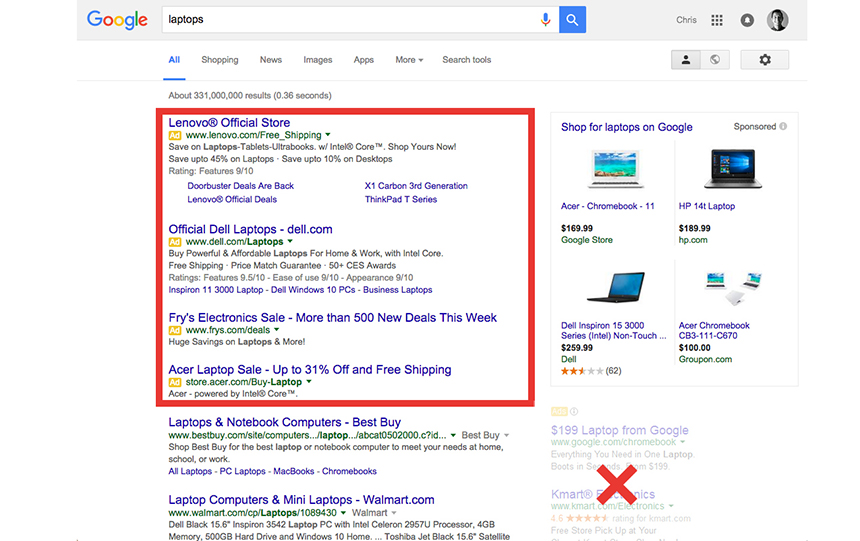
Google ads are the pay-per-click ads for Google, and as highlighted above, if they’re present, you’ll see them at the top of the search engine results page. You can also see them at the bottom, although it depends on various factors, the key among them being how much you paid for the ad. Those at the top get more click-throughs, so it’ll likely cost you more to get there.
However, even if you pay top dollar, other elements like page quality, keywords, and content relevance also play a part. Therefore, it’s not ideal to neglect something like how fast the page loads just because you have the budget for Google ads.
Twitter Results
One of the elements that appear on and off a SERP is Twitter results. You’re more likely to encounter tweets among the results if a topic is trending. There are other circumstances as well, and you can leverage that to guide searchers to your Twitter feed.
In-Depth Articles
While sections like video results and Google image results have been added, there are also others that have been taken away in recent times. One example is the in-depth articles section. It was previously home to some evergreen content that stayed relevant through the test of time.
Other elements of the content were that it was long-form and backed by either credentialed authors or reputable publications. However, just because there isn’t a dedicated section for it doesn’t mean it’s no longer there. You can still find long-form, evergreen content on a SERP.
Local Packs
Search queries that include locations often lead to SERPs with local packs, which include a map and relevant businesses highlighted by pins. Also, below the map, you will find a list of the various options, contact information, and ratings for the highlighted businesses.
If you were to search for “pet groomers,” for instance, it’s highly unlikely that you’re searching for pet groomers in New York while you live in Houston. As such, the local pack will highlight pet groomers near you. That said, most people tend to include terms like near me in their search queries.
It’s also possible for you to search for businesses that are further away. For instance, you can still find a local pack for New York despite living in Houston if you specify that in your search query.
News box
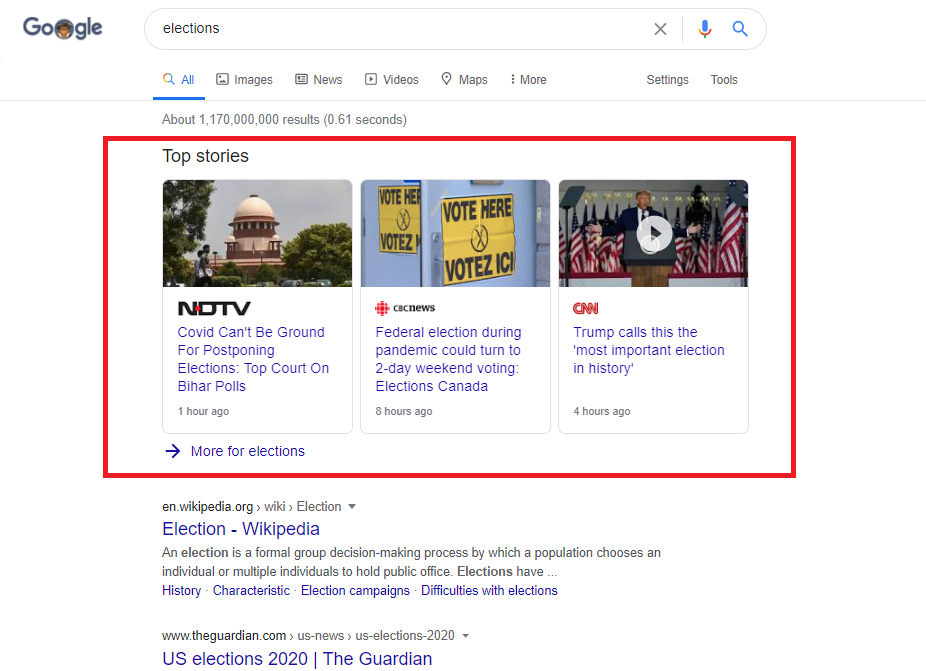
If there are any recent trending news stories associated with a search, they could also feature prominently on a SERP. However, the only websites that appear on Google news are part of the Google News Publisher center. Notably, Google also has a different news algorithm that will evaluate your pages and allows your content to be featured. The news box will be marked with “Top stories” at the top.
Google Shopping Results
Google shopping results are what you get from the SERP when you enter transactional queries. Unfortunately, while you can choose keywords for almost everything you include on your website for ranking purposes, it’s different for shopping results. Google Merchant Center picks out your keywords for you.
What you can do to rank better for shopping results is use high-quality images, offer competitive pricing, and ensure great sales results through good customer service, among other perks.
As mentioned above, shopping results offer more revenue potential than results for navigational and informational queries. This makes getting among the top shopping results incredibly competitive. Add that shopping results are limited to eight per keyword on a SERP, and the competition gets even higher.
Sitelinks
You’ll also see site links included on some of the results that show up on a SERP. This is quite common when searchers make navigational queries. For instance, if you enter a navigational query for something like Apple, there are site links for options like iPhone, where to buy, store, etc.
The Google algorithm will automatically crawl your website and pick out site links for such an occasion. Clear, relevant headlines like “Blog” or “Store” go a long way in making the structure of your website clear to potential visitors. That way, if they’re interested in buying something, they can navigate directly to the store page without having to go through the home page. If they’re only interested in information navigating to the blog or news page will be significantly easier.
Reviews
Lastly, a SERP can also include review data, often in the form of star rankings and snippets of testimonials. While we did mention they can be part of local pack results, you can also find them on shopping results. Products or service providers with better ratings typically get higher CTRs. You can also take advantage of this for your site, although you’ll have to incorporate a rating functionality for customers.
Final Thoughts
Getting to the top of SERP is hard work, although once you get there, you get to reap tons of benefits. Nevertheless, to get there, you need to know how search engine results pages work and what elements you can leverage to get ahead. We’ve included most of the elements above so you can learn and benefit from them. One key takeaway is that both organic results and pay-per-click ads also have their perks, and a combination of both might work best. We hope that from now on you don’t ask yourself “what is a SERP” and can take full advantage of it.
References:
https://www.statista.com/statistics/216573/worldwide-market-share-of-search-engines/
https://www.forbes.com/sites/forbesbusinesscouncil/2022/08/24/why-your-seo-strategy-should-include-multimedia-content/?sh=148812bf1fa7

